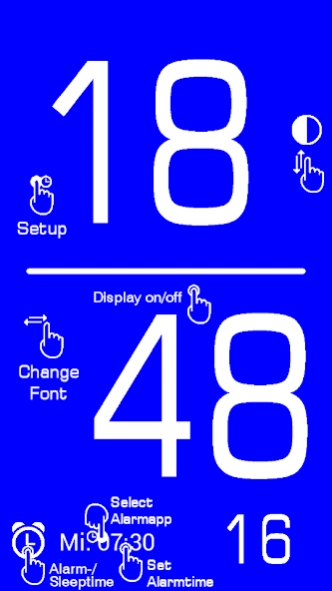Digital Clock - addfree 2.9
Free Version
Publisher Description
Digital Clock - addfree - Digital clock without advertising, any color for text and backgr., large numbers
Features:
----------------
Digital clock without advertising for free
12 or 24 hours time format
Maximum utilization of the display, large numbers
Colors for font and background arbitrary
Font of numbers selectable by swiping
Brightness adjustable by wiping across the display
Function in vertical and horizontal display orientation
Display can be switched on and off at night by tapping
Second display optional
Display of the next alarm or countdown until the next alarm optional
Setting alarm time via the standard app or any third-party application
Manual:
--------------
Briefly press the display to switch on and off
Function of the app is displayed in the off state by the alarm icon on the bottom left
Touch the display and swipe the display up and down to adjust the display brightness
Touch the display and swipe the display to the right or left to set the font for the numbers
Short tap of the icon on the bottom left to toggle between wake-up time and sleep time
Briefly tapping the alarm on the bottom left to start the Alarm App (this app must be selected the first time)
Long press on the alarm time on the bottom left to select a third-party application for the alarm time setting (the time until the appearance of the selection list may take a while, the display remains black)
Setup:
----------
Long press on the display to display the setup menu
Setting seconds display on / off
Setting wake-up time display on / off
The big eight in the setup displays the current color of the font
The surrounding color field displays the current background color
The selection of the change in color (font / background) is made by tapping the large eight or the color field underneath
Thereafter, the color selection is done using the two color fields
About Digital Clock - addfree
Digital Clock - addfree is a free app for Android published in the System Maintenance list of apps, part of System Utilities.
The company that develops Digital Clock - addfree is Gunnar Daehling. The latest version released by its developer is 2.9.
To install Digital Clock - addfree on your Android device, just click the green Continue To App button above to start the installation process. The app is listed on our website since 2023-08-20 and was downloaded 1 times. We have already checked if the download link is safe, however for your own protection we recommend that you scan the downloaded app with your antivirus. Your antivirus may detect the Digital Clock - addfree as malware as malware if the download link to gd.digitalclock is broken.
How to install Digital Clock - addfree on your Android device:
- Click on the Continue To App button on our website. This will redirect you to Google Play.
- Once the Digital Clock - addfree is shown in the Google Play listing of your Android device, you can start its download and installation. Tap on the Install button located below the search bar and to the right of the app icon.
- A pop-up window with the permissions required by Digital Clock - addfree will be shown. Click on Accept to continue the process.
- Digital Clock - addfree will be downloaded onto your device, displaying a progress. Once the download completes, the installation will start and you'll get a notification after the installation is finished.